Overview of paperbuilding
Overview of PaperBuilding
Exhibits. PaperBuilding uses exhibits – an exhibit may be a document about the system (e.g. a proposal, business case, a wish list, a description of the organisation), a person with something to say about how the system should/does work, or the old system itself. The idea is to pick all the useful thinking from the exhibits and record it in the lists and pictures which follow. PaperBuilding is entirely exhibit driven. Eventually the PaperBuild becomes its own exhibit.
Business process. What big steps do you go through to make a booking, sign up a new member, do the monthly statistics, etc.? The business process diagram records the order of the big steps, what must happen before you Process Event Booking.
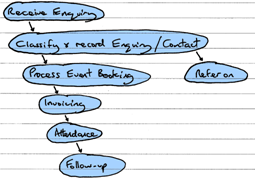
All we’re doing above is showing the order of precedence of big steps. We don’t show decision trees, inputs or outputs – it’s not a classic flowchart, it’s simpler than that.
The business processes are used as a jumping-off point - from them we get material which builds all the other PaperBuild documents.
(FYI - the diagram is based on a technique called Activity Modelling from Soft Systems Methodology.)
Function list. The business process highlights requirements for reporting and data manipulation. We note them here.
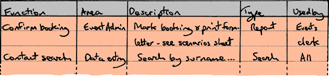
Field list. As we talk through the functions, lots of small bits of information, or ‘fields’, will be mentioned in passing. We record them all in single ‘field list’.
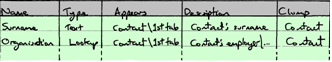
Data clumps. You don’t need systems analysis to group the fields into clumps of data, but you may need help splitting them into manageable chunks, confirming which clumps contain which fields, and making connections between the clumps, like so:
...means ”one organisation record may have many contact records, one contact may have many events, one event may have many contacts”.

Screens. We draw pictures of how we’d like each clump to appear on screen.
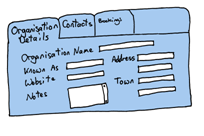
Schematic. We summarise all the above like so:
- drop down menus are dropped up then exploded
- thumbnails of ‘tabbed forms’ represent the main areas
- a tool bar shows functions you need at your finger tips
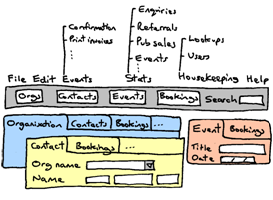
The effect is to show the entirety of the application in a single picture.
Cross referencing. The key thing about the core PaperBuild documents is that they must cross-reference each other, and (eventually) be internally consistent. Cross referencing here means:
- The Business Processes are referenced in the Function List
- The Function List refers to Report/Process Specifications, Screen paints and the Field List
- Report specifications refer to the Data Clumps / Field List
- The Schematic draws the whole thing together